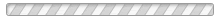HOW TO: Roster players from your team page!
Thank you for registering your team with us!
Please allow 24 hours after registration for us to create your team page for you.
Once your team page is up, you'll find your team page navigating through our site menu. For example, if you're playing Softball in the Spring on Monday Recreational, you'll find your team page by following:
NSP Softball > Spring 2024 > Recreational > Monday Recreational.
You'll find a list of teams in the menu which should include your team.
Once you've located your team page, click on it.
Here you'll find your team information including stats and players.
As team captain, your profile has been set up with admin permissions to your team page so you may enable "Edit Mode" from the left hand menu.
If you are team captain but do not see admin permissions for your team page, please contact us!**
To start creating your roster:
1. Click on the "Roster" tab.
2. Click on "Add Player".
3. Click on "Create new player".
4. Enter the player's email address *required, First Name and Last Name. All other information are optional.
5. Click "Save Player".
Continue for other players on your team.